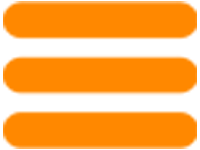Developer
Nanomid VPN Pass acts as a reverse proxy to your server. The service provider needs to set up their webserver to get the actual IP of the client and not that of our proxy.
Here is an example for nginx webserver.
Nginx
Insert the following directives into the nginx.conf file
http {
real_ip_header X-Forwarded-For;
set_real_ip_from 0.0.0.0/0;
real_ip_recursive on;
}
This way your webserver or proxy will receive the actual client IP and not that of our servers.
If the service user has a firewall, they can obtain the IP addresses of all our servers from the following endpoint
https://nanomid.com/api/ipv4