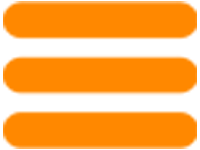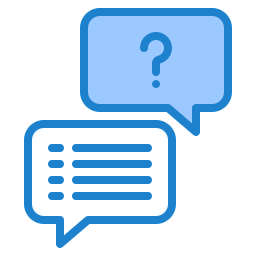
How can we help you?
Most Searched FAQs
Make sure your playlist is working and active, and that it has no limitations or issues.
For privacy reasons, we do not have access to playlists and do not provide any assistance on them
Here's how you can reuse a license, through your dashboard. Simple and quick, follow these steps:
In the "My Licenses" section
1. Select the Actions menu
2. Click on Generate New Activation Code
3. Enter the new code on one of your devices
In the "My Devices" section
1. Select the Actions menu
2. Click on Unlink License
After unlinking the license, you will be able to associate it with your new preferred device.
REMEMBER: You can reuse a license only if it was purchased with the same email used to register. And remember, you can transfer it only between smartTVs (Samsung and Lg) or between Android devices.
From the "My licenses" section
1. Click on the Actions menu
2. Select Generate New Activation Code
3. Enter the new code on one of your devices
No, but you can transfer the license from an old device to a new one
Check your email's spam folder and ensure you clicked on the confirmation link.
If the link is no longer active, you will need to proceed with a new registration
For privacy reasons we do not have access to playlists, we do not provide any support on them.
Note: Nanomid does not sell content and is not responsible for any content published on the Nanomid Player.