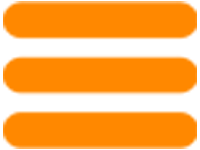Nanomid Player
Best OTT and IPTV app for Smart TVs and mobile devices, now with integrated VPN
€ / UNA TANTUM


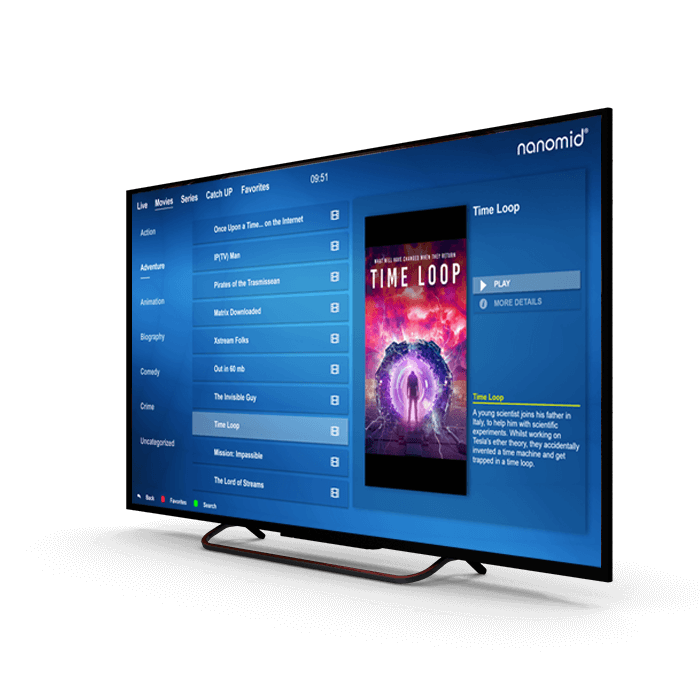
Manual Installation
Download Nanomid Player by following our simple guide. You can find the app on the main app stores, except Fire Tv Apps.
Download APK

Fire Tv
Amazon Fire TV APK Installation Instructions
To manually install the Nanomid Player app using the .apk file, you must first modify the following settings:
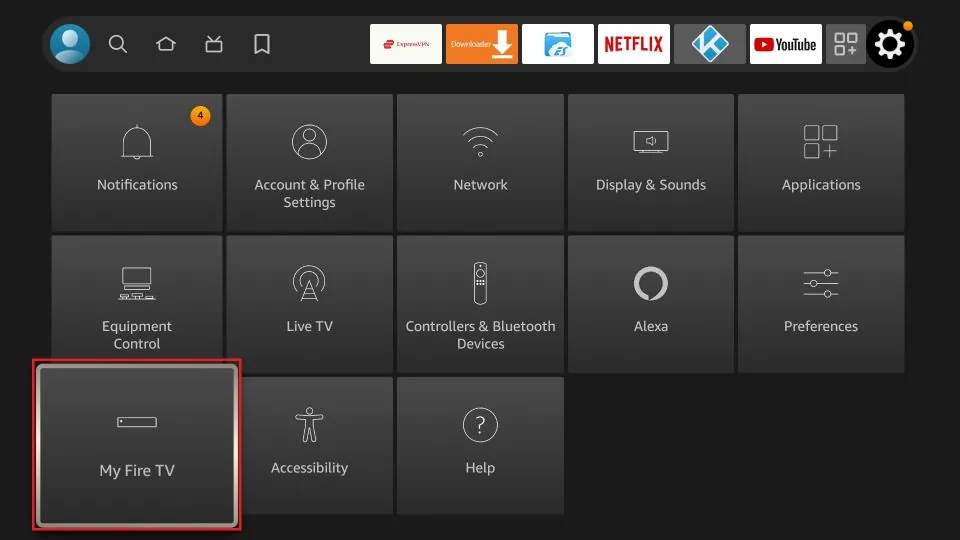
1
SETTINGS > DEVICE (MY FIRE TV)
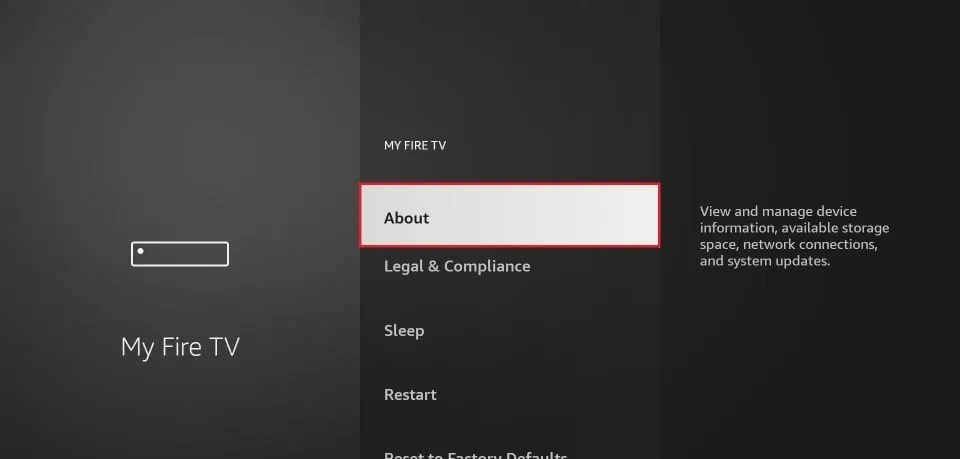
2
Click About (only if you DO NOT see Developer Options on this screen).
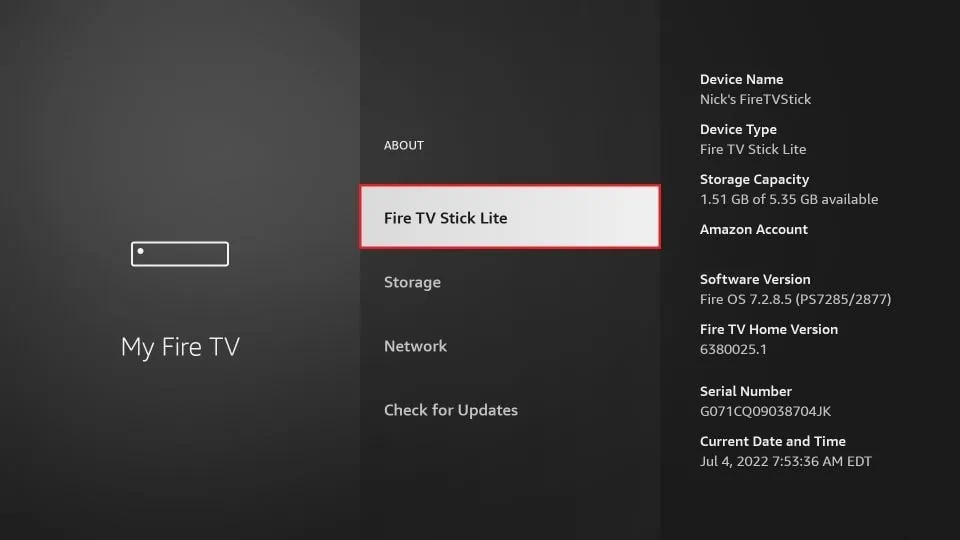
3
Click on your Fire TV Stick quickly 7 times.
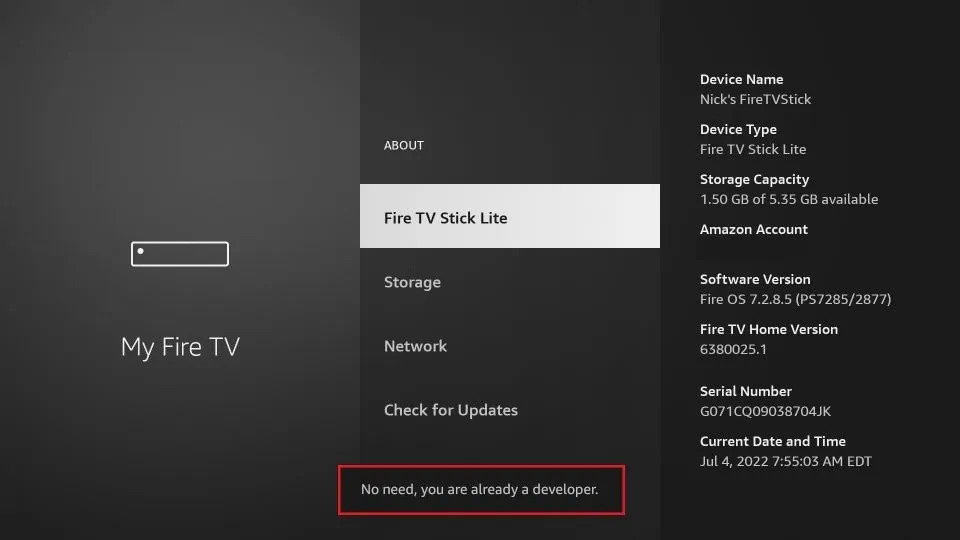
4
You will see a notification at the bottom saying No need, you are already a developer. That’s it, you have enabled Developer Options.
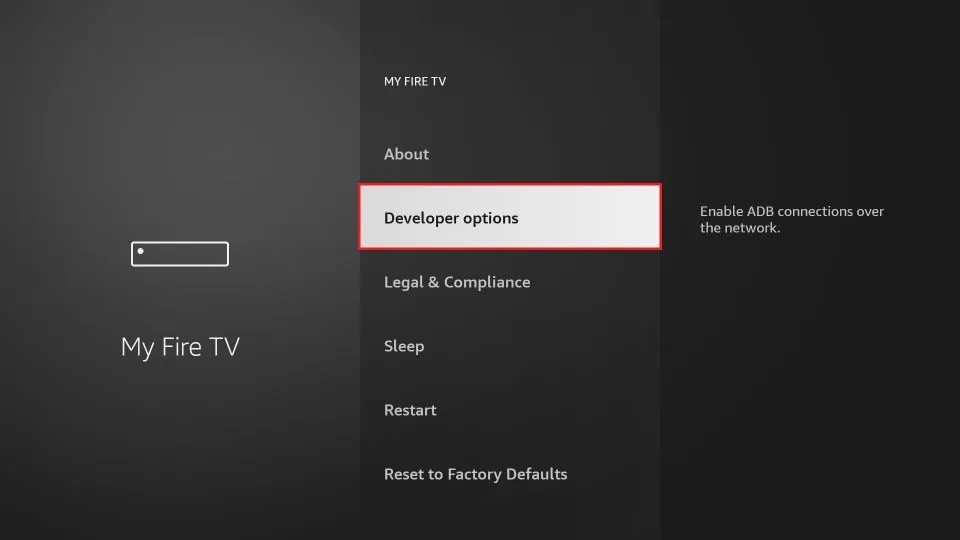
5
Press the back button once or go back to Settings My Fire TV and you will now see Developer Options.
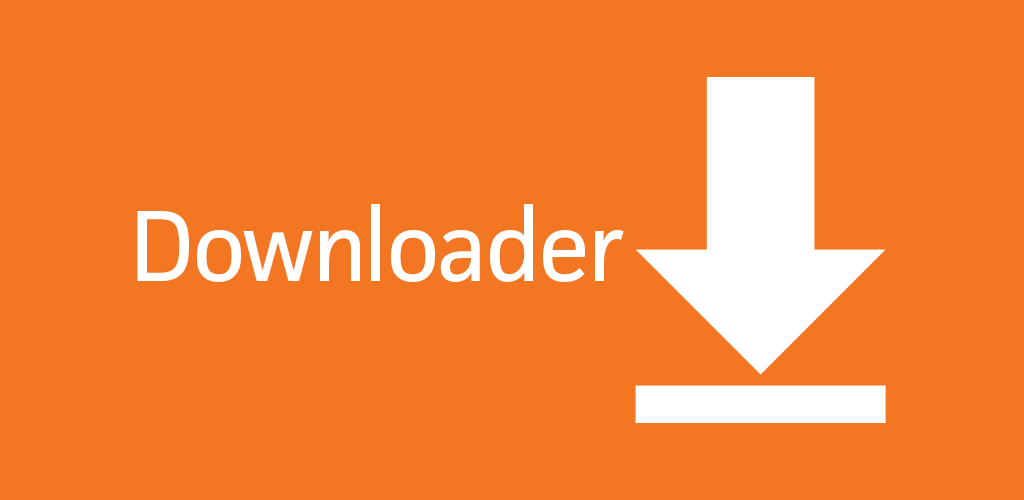
6
Download "Downloader" on your device
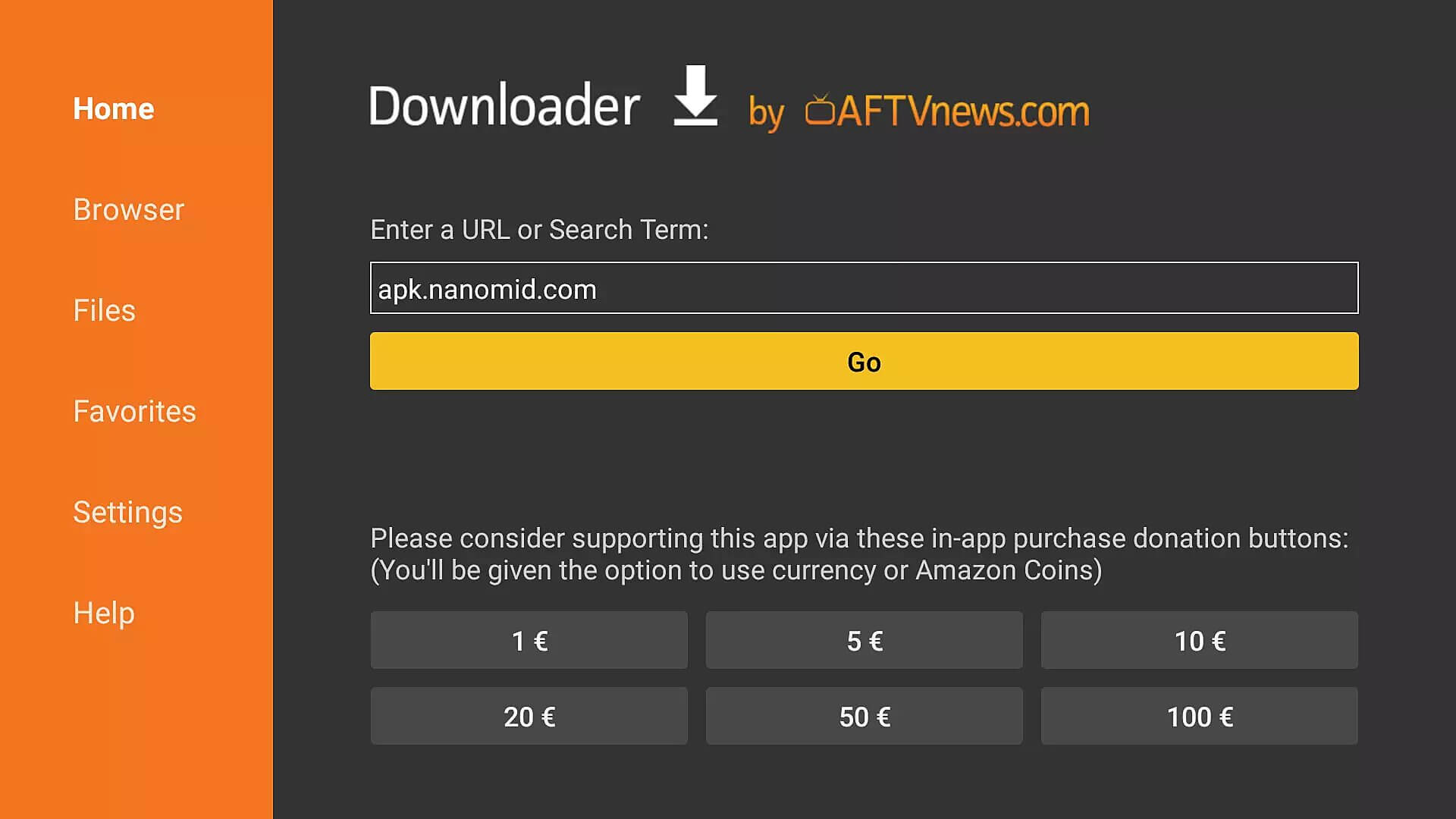
7
Start "Downloader" and enter "apk.nanomid.com", click on "Go" and install the application