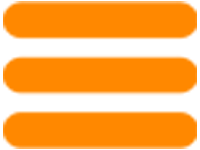Nanomid Player
Best OTT and IPTV app for Smart TVs and mobile devices, now with integrated VPN


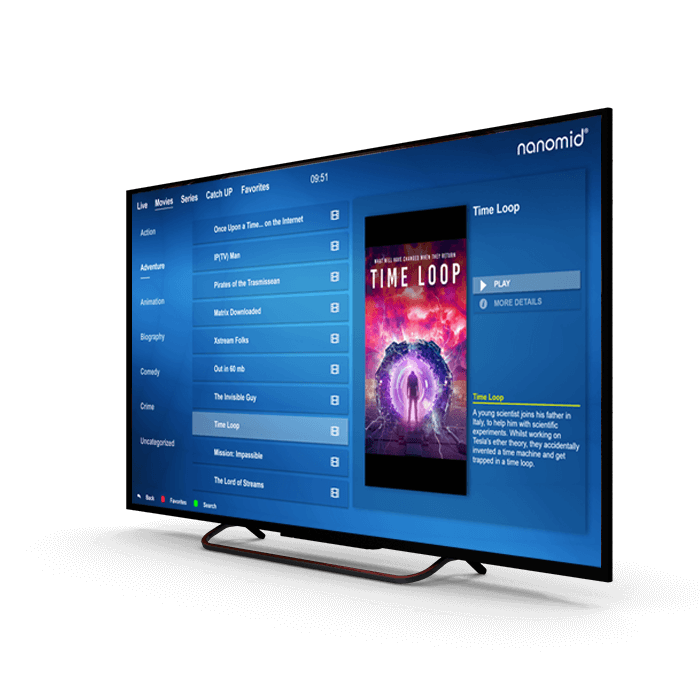

Devices Enabled for Nanomid
Check which systems and devices are compatible with Nanomid Player
Devices Enabled for Nanomid

Samsung Smart TV
The TVs certified and enabled for the use of Nanomid Player are:
- Samsung Smart TV series 2014 and later (Series J not supported)
Installation
In order to use Nanomid player on your Samsung Smart TV, you need to connect it to the Internet and download the app from your TV's store.
If you can't find the app, your model is probably not among those enabled for the service

LG Smart TV
The TVs certified and enabled to use the Nanomid Player are:
- LG Smart TV from year 2016 and later (compatible from webOS 3.0 onwards)
Installation
In order to use Nanomid Player on your LG Smart TV, you need to connect it to the internet and download the app from your TV's store.
If you can't find the app, your model is probably not among those enabled for the service
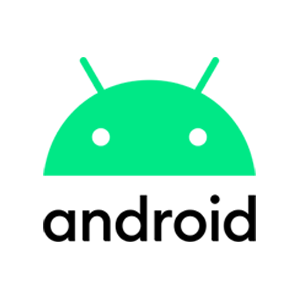
Android/Android Tv
In order to use Nanomid Player on your Android device, you need to connect it to the internet and download the Nanomid Player App from "Play Store".If you can't find the app in the "Play Store", your model is probably not among those enabled for the service
Compatible Android Devices
All android devices
Compatible Android Tv Devices
Xiaomi MI Box/Stick, Nvidia Shield Tv/Tv PRO, Philips OLED, Sharp AQUOS, Box Android, Google Chromecast
Support
From Android 5.0
From Android Tv 9.0
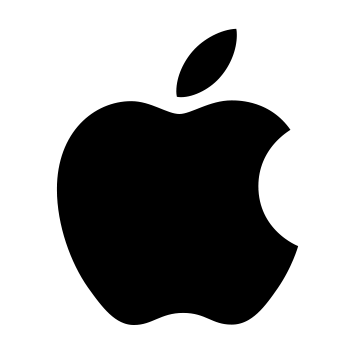
Apple iOS/iPadOS
To use Nanomid Player on your Apple device you need to connect it to the internet, download the Nanomid Player App from the "App Store".If you don't find the app in the "App Store" your model is probably not among those enabled for the service
Compatible Apple Devices
All apple devices iOS and iPadOS
Support
From iOS 16
From iPadOS 16

Fire Tv
In order to use Nanomid Player on your Amazon device, it is necessary to connect it to the internet and download the Nanomid Player App from "nanomid.com".Follow the guide from the website and install the apk. Below you can check the list of compatible devices:
Compatible Fire Tv Devices
FireStick 2k/4k
Fire Cube
Support
All versions of FireOS